OK, I installed Visual Studio 2010 C++ Express from
Visual Studio Subscriptions and still I get an error about Setup.vdproj, as if even 2010 seems too new

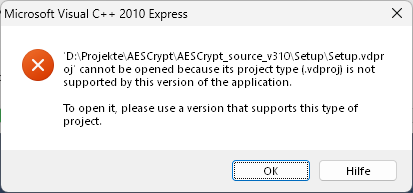
- Error on Setup.vdproj
- 2023-11-21_11-33-02.png (9.91 KiB) Viewed 89560 times
But I didnt install then 2008 Express, unsure if it would work anyway.
I tried to compile then (with VS 2010 or 2022) any of the other projects, and only the Console project compiles, but none of the other projects, I get e.g. this error with VS2010:
"error MSB8008: Specified platform toolset (v143) is not installed or invalid" - do I need for that the Visual Studio 2010 Software Development Kit (SDK)?
With VS2022 I get a bunch of errors, see above.
The code is from 2015, by the way. That "to-do list" must be really huge

I give up here. Without any compiling how-to (what
exactly is needed, which version
exactly, etc.) I guess I will spend the other half day without any guarantee of success.
So if you really re-start to code that project one day, I think the first thing should be to make it possible to compile it with the actual Visual Studio Community 2022 - or 2025 at this time then, I guess

Thanks anyway!
Addendum: Errors at compiling the project with VS2022:
Code: Select all
Build started at 13:12...
1>------ Build started: Project: AESCryptPS, Configuration: Debug x64 ------
2>------ Build started: Project: AESCrypt, Configuration: Debug x64 ------
1>C:\Program Files\Microsoft Visual Studio\2022\Community\MSBuild\Microsoft\VC\v170\Microsoft.CppBuild.targets(531,5): warning MSB8028: The intermediate directory (x64\Debug\) contains files shared from another project (AESCrypt.vcxproj). This can lead to incorrect clean and rebuild behavior.
1>Checking for required files
2>C:\Program Files\Microsoft Visual Studio\2022\Community\MSBuild\Microsoft\VC\v170\Microsoft.CppBuild.targets(531,5): warning MSB8028: The intermediate directory (x64\Debug\) contains files shared from another project (AESCryptPS.vcxproj). This can lead to incorrect clean and rebuild behavior.
2>cl : command line warning D9035: option 'Gm' has been deprecated and will be removed in a future release
1>LINK : fatal error LNK1104: cannot open file 'rpcndr.lib'
1>Done building project "AESCryptPS.vcxproj" -- FAILED.
2>stdafx.cpp
2>D:\Projekte\AESCrypt\AESCrypt_source_v310\AESCrypt\stdafx.h(44,25): error C2039: 'basic_string': is not a member of 'std'
2>(compiling source file 'stdafx.cpp')
2>C:\Program Files\Microsoft Visual Studio\2022\Community\VC\Tools\MSVC\14.38.33130\include\list(23,1):
2>see declaration of 'std'
2>D:\Projekte\AESCrypt\AESCrypt_source_v310\AESCrypt\stdafx.h(44,25): error C2065: 'basic_string': undeclared identifier
2>(compiling source file 'stdafx.cpp')
2>D:\Projekte\AESCrypt\AESCrypt_source_v310\AESCrypt\stdafx.h(44,38): error C2275: 'TCHAR': expected an expression instead of a type
2>(compiling source file 'stdafx.cpp')
2>D:\Projekte\AESCrypt\AESCrypt_source_v310\AESCrypt\stdafx.h(44,14): error C2974: 'std::list': invalid template argument for '_Ty', type expected
2>(compiling source file 'stdafx.cpp')
2>C:\Program Files\Microsoft Visual Studio\2022\Community\VC\Tools\MSVC\14.38.33130\include\list(755,12):
2>see declaration of 'std::list'
2>D:\Projekte\AESCrypt\AESCrypt_source_v310\AESCrypt\stdafx.h(44,14): error C2976: 'std::list': too few template arguments
2>(compiling source file 'stdafx.cpp')
2>C:\Program Files\Microsoft Visual Studio\2022\Community\VC\Tools\MSVC\14.38.33130\include\list(755,12):
2>see declaration of 'std::list'
2>D:\Projekte\AESCrypt\AESCrypt_source_v310\AESCrypt\stdafx.h(44,45): error C2059: syntax error: '>'
2>(compiling source file 'stdafx.cpp')
2>Done building project "AESCrypt.vcxproj" -- FAILED.
3>------ Build started: Project: AESCrypt32, Configuration: Debug x64 ------
3>cl : command line warning D9035: option 'Gm' has been deprecated and will be removed in a future release
3>stdafx.cpp
3>D:\Projekte\AESCrypt\AESCrypt_source_v310\AESCrypt32\stdafx.h(45,25): error C2039: 'basic_string': is not a member of 'std'
3>(compiling source file 'stdafx.cpp')
3>C:\Program Files\Microsoft Visual Studio\2022\Community\VC\Tools\MSVC\14.38.33130\include\list(23,1):
3>see declaration of 'std'
3>D:\Projekte\AESCrypt\AESCrypt_source_v310\AESCrypt32\stdafx.h(45,25): error C2065: 'basic_string': undeclared identifier
3>(compiling source file 'stdafx.cpp')
3>D:\Projekte\AESCrypt\AESCrypt_source_v310\AESCrypt32\stdafx.h(45,38): error C2275: 'TCHAR': expected an expression instead of a type
3>(compiling source file 'stdafx.cpp')
3>D:\Projekte\AESCrypt\AESCrypt_source_v310\AESCrypt32\stdafx.h(45,14): error C2974: 'std::list': invalid template argument for '_Ty', type expected
3>(compiling source file 'stdafx.cpp')
3>C:\Program Files\Microsoft Visual Studio\2022\Community\VC\Tools\MSVC\14.38.33130\include\list(755,12):
3>see declaration of 'std::list'
3>D:\Projekte\AESCrypt\AESCrypt_source_v310\AESCrypt32\stdafx.h(45,14): error C2976: 'std::list': too few template arguments
3>(compiling source file 'stdafx.cpp')
3>C:\Program Files\Microsoft Visual Studio\2022\Community\VC\Tools\MSVC\14.38.33130\include\list(755,12):
3>see declaration of 'std::list'
3>D:\Projekte\AESCrypt\AESCrypt_source_v310\AESCrypt32\stdafx.h(45,45): error C2059: syntax error: '>'
3>(compiling source file 'stdafx.cpp')
3>Done building project "AESCrypt32.vcxproj" -- FAILED.
========== Build: 0 succeeded, 3 failed, 1 up-to-date, 0 skipped ==========
========== Build completed at 13:12 and took 02,706 seconds ==========